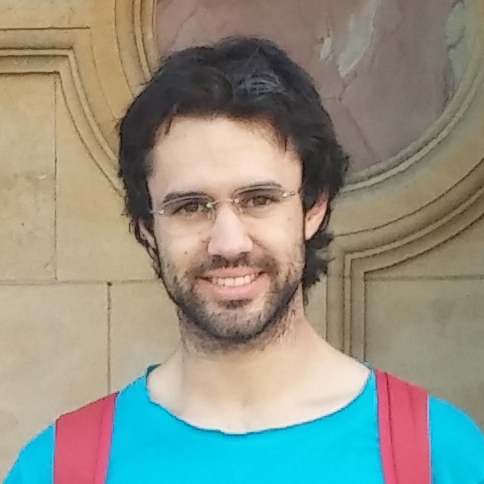You are reading some maths and you wonder what this notation you just read means. Maybe you are coming back to a text after some time. Maybe you just wanted to jump to Theorem 3 in a paper and read its statement. But you don’t know what most of the notation means and definitions are inconveniently scattered across the whole text. Luckily, you don’t need to scroll up for a while, skimming through the paper to find where each notation was defined. You can just click on the notation to jump to its definition and then you can jump back: the author had the courtesy of adding these links to the PDF document and you are happy they did.
In this post, I explain how you can write maths with LaTeX so that all the instances of your main notations have a link to their definitions.
Here is my PhD thesis in which I implement the idea. Try to go to a random page and click on stuff. You should be able to unless it is a super local notation. You can also see two of the individual papers on arXiv: this one, or this other one.
Defining your own commands in LaTeX for most of your math notation is considered good practice. If you decide to change the notation, you only need to update the command definition. It can also help to avoid mistakes like mismatching brackets or forgetting subindices. And it often even saves you keystrokes. If you do this and wrap your notation with a hyperlink in the command definition, then you can place a hypertarget at the notation’s definition. In this way, you can automatically generate non-intrusive links for all of your notations just by using your commands. I use the following code in order to define these wrapped commands and their hypertagets.
\usepackage[colorlinks=true]{hyperref} % Remove boxes around links
% \normalcolor is used so links are non-intrusive
\newcommand\newlink[2]{{\protect\hyperlink{#1}{\normalcolor #2}}}
\makeatletter
\newcommand\newtarget[2]{\Hy@raisedlink{\hypertarget{#1}{}}#2}
\makeatotherAnd I use them like this:
% Definitions:
\newcommand{\defi}{\stackrel{\mathrm{\scriptscriptstyle def}}{=}} % nice command to denote definitions
\newcommand\simplex[1]{\newlink{def:simplex}{\Delta^{#1}}}
\newcommand\B{\newlink{def:Box}{B}}
...
% In document:
where $\newtarget{def:simplex}{\simplex{\n}}\defi \{\lambda \in \R^{\n} : \sum \lambda_i = 1,
\lambda \geq 0 \}$ is the $\n$-dimensional (probability) simplex.
...
define the box $\newtarget{def:Box}{\B} \defi [-\omega, 0]^{\n}$.
...Note: The Tips section specifies additional config so it works for arXiv.
I understand that doing this for all of your notation can feel like a lot of work or a hard thing to ask a co-author to follow, but most of the time your notation is just one letter, and you can make the command (that you are using anyway) have a link to its definition effortlessly. If you write in a regular way, you can even use substitutions on your text after the fact in order to replace say, all the instances of your minimizer x^\ast of a function with the command \xast that you define after having written your text. And if you don’t write so regularly and you don’t want to define and type, say \x[i][t] for the notation that you like to chaotically write as x_i^t, x^t_i, or x_{i}^t, it is fine. You don’t have to add links for all of your notation. You can also just do simple substitutions like only substituting your x_i^t which accounts for the majority of your \(x_i^t\) and leave the others unedited. It is just a matter of adding helpful things to the point you are willing to bother. A little is enough. Also: vim (or equivalent) is your friend.
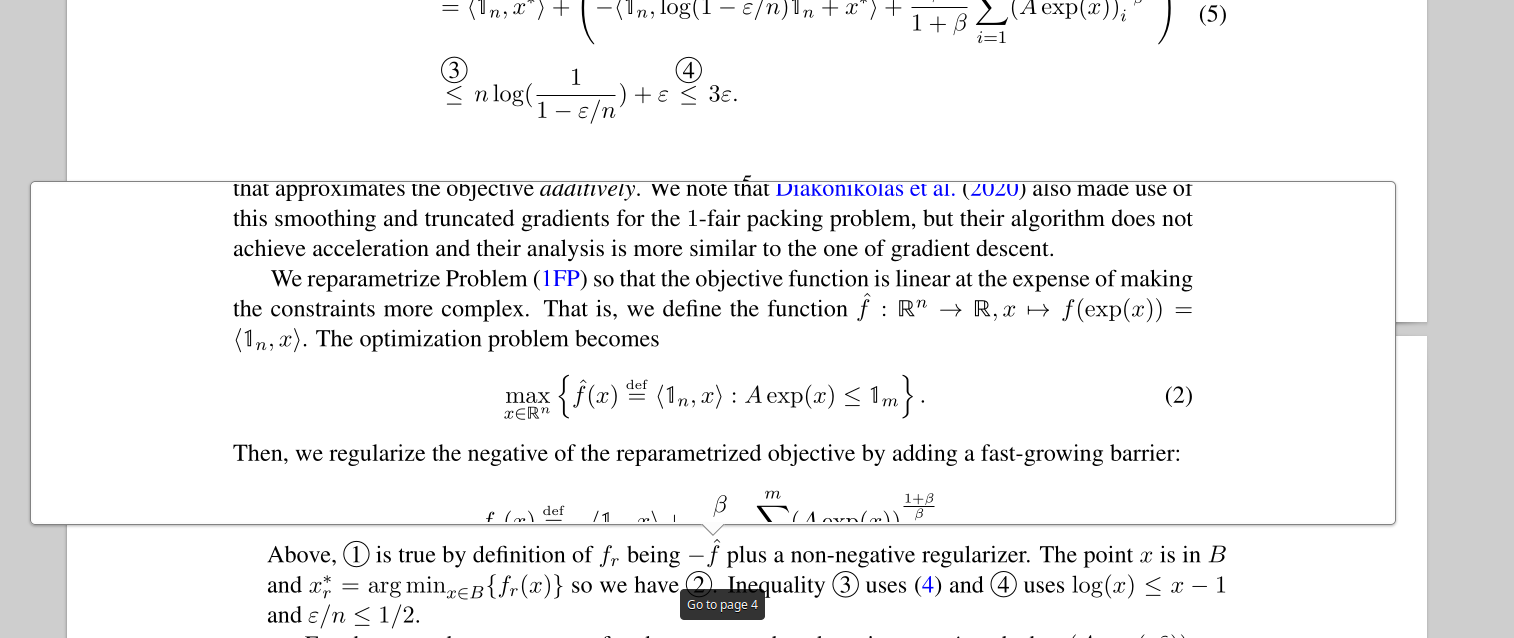
Some use cases:
- Your single-letter notations. Avoid an infinite loop in the definition by using something like this:
\let\oldepsilon\epsilon
\renewcommand\epsilon{\newlink{def:epsilon}{\oldepsilon}}- Acronyms:
\newcommand{\LP}{\newlink{def:acronym_linear_programming}{LP}}
...for linear programming (\newtarget{def:acronym_linear_programming}{\LP{}}).
Algorithms that use \LP{} as a subroutine...…for linear programming (LP). Algorithms that use LP as a subroutine…
Soil Ros suggested in the comments the use of xspace for avoiding writing {} after using an acronym, or other non-math commands with no arguments.
\usepackage{xspace} % % Make empty commands appear to not eat an space
\newcommand\newlink[2]{{\protect\hyperlink{#1}{\normalcolor #2}}\xspace}- Operators. You can define the command to force you write the brackets, if it applies. But you can place the link for the operator’s name only:
\newcommand{\innp}[1]{\langle #1 \rangle}
\newcommand{\bigotilde}[1]{\newlink{def:big_O_tilde}{ \widetilde{O} } ( #1 )}
\newcommand{\riemMinus}{\newlink{def:formal_riemannian_subtraction}{-}}
\newcommand{\astfenchel}{\newlink{def:asterisk_for_fenchel_dual}{\ast}}
...
...The notation $\newtarget{def:big_O_tilde}{\bigotilde{\cdot}}$ hides logarithmic
factors with respect to...
...we use the formal notation \innp{v,
y \newtarget{def:formal_riemannian_subtraction}{\riemMinus} x} = \innp{v, \exponinv{x}(y)}.
...we define $\psi^{\newtarget{def:asterisk_for_fenchel_dual}{\astfenchel}}: \R^n \to \R$ as
$ \psi^{\astfenchel}(z) = \min_{x\in\X}\{-\innp{z, x} + \psi(x)\}$.…The notation \(\widetilde{O}(\cdot)\) hides logarithmic factors with respect to…
…we use the formal notation \(\langle v, y-x \rangle = \langle v, \operatorname{Exp}^{-1}_x(y) \rangle\).
…we define \(\psi^\ast: \mathbb{R}^n \to \mathbb{R}\) as \(\psi^\ast(z) = \min_{x\in\mathcal{X}}\{-\langle z, x \rangle + \psi(x)\}\).
-
Others: Your imagination is the limit. You can also do things like:
-
Defining two commands with different command names that output the same symbols but that mean different things in different contexts and that link to different definitions.
-
Having two different commands that point to the same target (if you have, for instance, different commands for an operator and its inverse but you only define one of them).
-
Wrapping a section in curly brackets
{}and defining commands that are local to the section so you can, for instance, define\alphaas a thing in one section and as a completely different thing in another. Bonus points if you define the notations for each section in a separate file so you can\inputit in your section and then maybe again in a corresponding section of the appendix. -
Even if the notation is not defined in the paper and is considered “standard”, you can add an external link to its definition.
-
% Example for 2.
\let\oldlesssim\lesssim
\let\oldgtrsim\gtrsim
\renewcommand\lesssim{\newlink{def:less_or_greater_up_to_constant}{\oldlesssim}}
\renewcommand\gtrsim{\newlink{def:less_or_greater_up_to_constant}{\oldgtrsim}}Tips
If you want to go the extra mile, you have to play with your unfriendly LaTeX.
-
Note that I am setting the font color to
\normalcolor, which is the default color set in the preamble. This hack could not work in some contexts, namely if you locally set a different color. The command\protectis necessary when you use a hyperlink in some texts that LaTeX treats in a special way, like captions and section titles, but it doesn’t hurt to add it all the time. Note the command\newtargetcontains\Hy@raisedlink. This makes the target be a bit higher than the actual target, which corrects the way most readers jump which is that they place the hypertarget at the top edge of the screen, and you would normally want to jump a bit higher so you can read the line where the hypertarget is. -
As of the day of writing this update (Jan 12, 2023), the version of arXiv’s default compiler doesn’t know how to deal with nested links, in case you want to have some notation with a subindex with a notation, both having links, for example. If you place
\pdfoutput=1in the first 5 lines of your main file, you will get PDFLaTeX processing and you will not have this problem. -
Also, for some reason the
\Hy@raisedlinkdoesn’t work well on arXiv, so I use the following code instead for defining\newtarget.
\makeatletter
\def\Hy@raisedlink@left#1{%
\ifvmode
#1%
\else
\Hy@SaveSpaceFactor
\llap{\smash{% \llap{ added
\begingroup
\let\HyperRaiseLinkLength\@tempdima
\setlength\HyperRaiseLinkLength\HyperRaiseLinkDefault
\HyperRaiseLinkHook
\expandafter\endgroup
\expandafter\raise\the\HyperRaiseLinkLength\hbox{%
\Hy@RestoreSpaceFactor
#1%
\Hy@SaveSpaceFactor
}%
}}% } to close \llap
\Hy@RestoreSpaceFactor
\penalty\@M\hskip\z@
\fi
}
\newcommand\newtarget[2]{\Hy@raisedlink@left{\hypertarget{#1}{}}#2}-
It is relatively important to have the command you are defining in the second argument of newtarget (for instance, if you did
$\newtarget{def:Box}{}\B$you could have problems. Or at least do not add two consecutive targets without anything in the middle. -
If you use one of these commands in a subindex or superindex, do write the curly braces: write
\psi^{\astfenchel}instead of\psi^\astfenchel. -
Some floating environments do not like having the anchor to the definition, that is, the
\newtarget. For instance, the caption of a table or an algorithm’s pseudocode doesn’t seem to work although placing the definition in the table or pseudocode is fine. -
If you have a table of contents, use the optional argument of
\sections so you use the notation without black font in the table of contents but you use your command regularly in the section title in the main document.
\section[A section title with some notation like \texorpdfstring{$R$}{R}}]{
A section title with some notation like $\R$}- You have to be careful if you use notations that have subindices and optional superindices or viceversa. Say, for instance, that you have \(x_k\) and at some point you want to write \(x_k^2\). Then, you have to either wrap the link just around \(x\) (which is less precise) or you have to define an optional argument to write the superindex because if not, the link will create a box around \(x_t\) and you will see something like \(x_t\ ^2\). Note LaTeX allows doing
x_i^{}.
\usepackage{xargs}
% Optional superindex for exponentiating.
\newcommandx*\Ck[2][1=k, 2= , usedefault]{\newlink{def:Ck}{C_{#1}^{#2}}}
% Optional subindex for a vector entry
\newcommandx*\nuk[2][1=k, 2= , usedefault]{
\newlink{def:remainder_trunc_coord_grad}{\nu^{( #1 )}_{#2}}}
% Usage:
$\Ck$, $\Ck[k]$, $\Ck[k+1]$, $\Ck[k+1][2]$,
$\nuk$, $\nuk[k]$, $\nuk[k+1]$, $\nuk[k][i]$.
% Take into account that unfortunately, you cannot use a command with an optional argument
% as the optional argument for a command with an optional argument, i.e.:
% Not allowed: $\Ck[\nuk[k]]$
% Allowed: $\Ck[\nuk]$, $\Ck[\simplex{d}]$, $\simplex{\Ck[k]}$. \(C_k\), \(C_k\), \(C_{k+1}\), \(C_{k+1}^2\), \(\nu^{(k)}\), \(\nu^{(k)}\), \(\nu^{(k+1)}\), \(\nu^{(k)}_i\).
You can use commands with links within a command with a link (or even in the definition of it). The inner link box will always be on top, so in $\Ck[\nuk]$ \(C_{\nu_k}\) you can click on both things.
Bonus
Use the following at the beginning of the statement of a lemma, proposition, theorem, etc, whose proof does not appear right after. You will get a nice down-arrow linking to the exact point where the proof appears.
\newcommand\linktoproof[1]{{\normalfont[{\hyperlink{proof:#1}{$\downarrow$}}]}}
%\newcommand\linkofproof[1]{\newtarget{proof:#1}} % Choose one of these two command definitions
\newcommand\linkofproof[1]{\textbf{of \cref{#1}. }\newtarget{proof:#1}}
...
...
\begin{lemma}\label{lemma:my_lemma}\linktoproof{lemma:my_lemma} Let...
...
\begin{proof}\linkofproof{lemma:my_lemma}
...Readers and jumping back
This feature is really nice, but if you really want to enjoy it, you should learn how to jump back after clicking on a link, or you will find yourself annoyed and scrolling back all the time. I provide here a small table with some PDF readers and the shortcuts that are used to jump back.
| Reader | How to go back |
|---|---|
| Zathura | Ctrl + o (like in vim) |
| Firefox | Alt + Left |
| Chrome | No option for jumping back :/ |
| Adobe Acrobat Reader | Alt + Left |
| Okular | Shift + Alt + Left |
| Evince | Alt + p |
| Sioyek | Ctrl + Left or Backspace |
| Pdf Reader Pro | Press the jump back button |
| Xodo (Android or iOS) | Arrows appear |