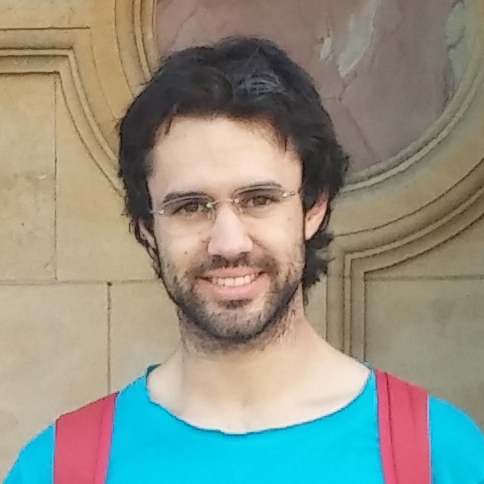In this previous post I explained how to write maths with LaTeX so your notation had a link to its corresponding definition. Here, I explain a simple extension that allows you to create a presentation that you can host on your website, share, etc. and such that your main notations have a link that takes you to the original paper, where the notation was defined.
It is very simple. We just need to import the same definitions as in the main paper (that hopefully you have in an external file) and then change the definition of \newlink from the previous post to point to a url + hash + tag or alternatively to a file + hash + tag, but this time with \href.
% Go to the exact place in the arXiv file where the notation was defined.
\newcommand\newlink[2]{{\protect\href{https://arxiv.org/pdf/2303.12875.pdf\##1}{{
\usebeamercolor[fg]{math text} #2}}}}
% Link to a local file. This example uses a relative path. Specifying an absolute path also works.
\newcommand\newlink[2]{{\protect\href{accelerated_sparse_PageRank.pdf\##1}{{
\usebeamercolor[fg]{math text} #2}}}}The use of \usebeamercolor[fg]{math text} ensures that the links are displayed with the color you set for your math in beamer.